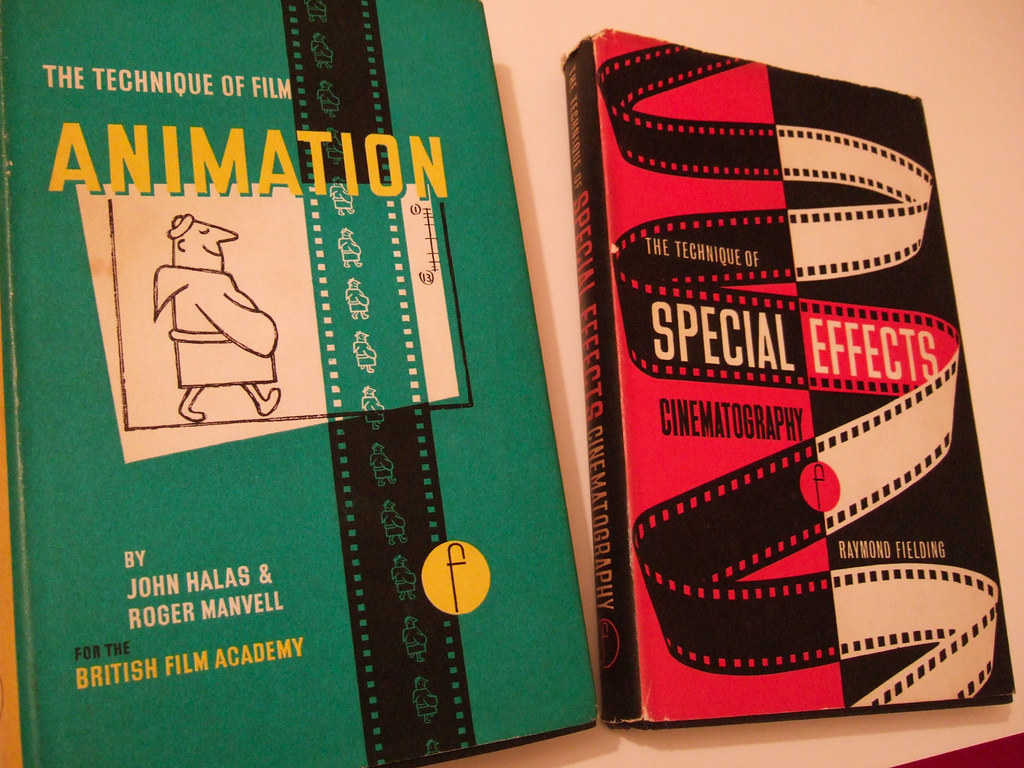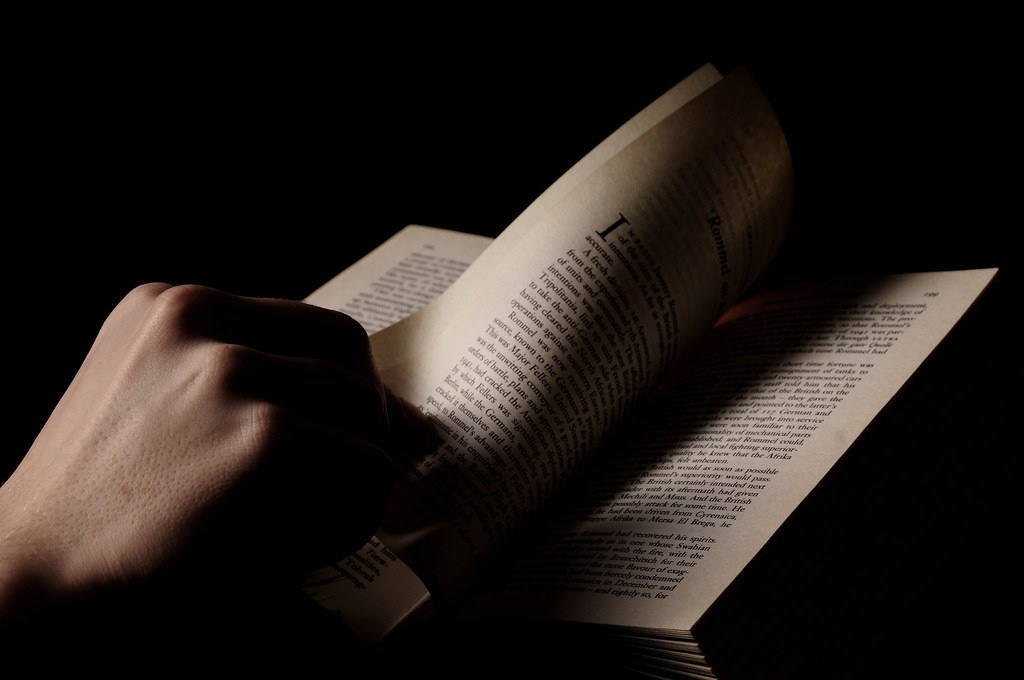Introduction
For the past two years, I have made educational stop-motion videos for my church. At first I focused on retelling Bible stories, but for this video I decided to branch out. I used the often seen Church Mouse to explain the holiday of epiphany, and went with a script more focused on directly speaking to the audience. I posted this video on my YouTube channel as unlisted so I could add it to the website I made for my content.
Church Mouse and the Advent Wreath
My Process
First, I worked with our children’s ministry director to choose a topic for this film. We decided on the Advent Wreath, a ring of candles that marks the passage of time in Advent for Christians. Then I brainstormed some possible storytelling methods and settled on the Church Mouse, who would directly speak to the audience. After that I made a rough storyboard and got to construction. I created all sets and props by hand using craft supplies from home or Joann’s. Finally I got to filming. Filming is by far the most daunting part of the process, as it can take anywhere from 4-7 hours to film, which is a long time for a minute long film. I dedicate a work space to film so my scenes won’t be disturbed in between filming sessions. I generally film start to finish, as my storytelling films were chronological. For this film I filmed the scenes with Church Mouse talking first, and then went back and spliced in the other scenes. I did this to preserve the continuity of the Church Mouse scenes. After filming is completed, I grab my mic and go to a quiet, dampened room to record. Which happens to be the nearest clothes closet. For this film specifically I crammed myself into a 2*1 foot area in my grandparents closet. I type up a script and do each line as a separate recoding, to avoid any other sounds interfering with the audio. After I recorded the voiceover I added the music and sound effects. Then I uploaded it to my YouTube channel, added captions, and added it to my website Faith in (Stop)Motion.
Challenges
I encountered many of the same challenges with this film as I had with the others. Mainly, finding time to spend 4+ hours filming. I overcame this by using my Christmas break to do most of the work. Another challenge I encountered was planning out the actual film. I have found planning stop motions and making a script to be very difficult, as I have to make the script after the footage is already recorded, because I don’t know ahead of time how many pictures I would need to account for any chosen dialogue. I go into filming with a general plan, but any specific scripting is done in post production. For this film I decided to try something new that I learned from my film class. I drew up a storyboard with rough dialogue and general movements sketched out. I found this storyboard to be extremely helpful, and it is definitely a strategy I will be using in the future. The final challenge I encountered was the voiceover and sound. I was able to borrow a lavelier microphone from my youth pastor which greatly improved the audio quality. I also used sound effects to a greater effect in this film than the prior ones I had made. I found royalty free Christmas music to use as background sound, and for the sound of church bells I actually recorded the sound of my grandparents grandfather clock.
Reflection
This is by far the best stop-motion film I’ve made so far. I have noticed considerable changes and improvement with each iteration as I become more experienced with the art form and technology. There are a few things about this film that I feel I really improved upon. First, the voiceover. This was my first time recording each line separately and it really improved the end product. It was more time consuming but well worth it. I also was more ambitious with how many different scenes I had in the film. There was a lot of switching back and forth between different perspectives, which paid off in the audience engagement. My script this time was a lot more engaging, as I went with a speaking directly to the audience approach. The addition of background music really helped the awkward silence that would happen in between lines, and made the final product a lot more polished. There are things I would like to improve. In the future I would like to use materials that hold their shape better so I can have more consistent continuity throughout the film. I also want to create more iterations of the storyboard before filming and plan out shots more extensively, because I believe I am now experienced enough to have a better idea of how many pictures would correlate to different scenes. A more comprehensive plan would also prevent me from having to go back and record extra time in a scene or even extra scenes, which can be hard to do if I’ve already changed the set. It would also help the audio to line up with the video better. The final thing I would like to improve is the length. A longer film, 3-4 minutes, would be a big commitment and challenge, but I would like to try my hand at longer storytelling through this medium. Overall I am very proud of this film. It is better than what I made before, and while it still has flaws, it serves as a valuable stepping stone in the development of my skills.